Runtime Options
Story Board Timer
The Dashboard Timer allows you to set a counter or countdown to refresh and cycle through your Story Board presentation.
NOTE: Make sure to save the story board after you set your Runtime Options.
Accessing the Story Board Timer
In the "Home" tab, click on the Run Story board arrow. A button to access "Runtime Options" will appear.
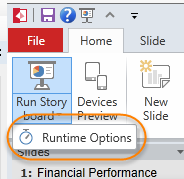
Click on the "Runtime Options" button, and a dialog box will appear.
Setting the Dashboard Timer
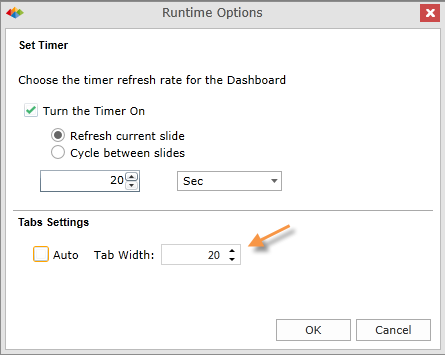
Select the checkbox to turn the timer on. You can delineate the time interval by seconds, minutes, hours, or days.
- Refresh the current slide - the queries in the slide will be automatically updated based on the counter you set.
- Cycle between slides - the slides will switch as well as the queries within the slides automatically updated based on the counter you set.
Tab Settings
The default for the tab width is auto set to fix the text. If you want a specific tab width, deselect the checkbox. Then, use the up and down arrows (indicated with orange arrow) to adjust.
NOTE: This option only works for the Runtime Modes of Horizontal Tabs and Strip.
NOTE: This option only affects inner tabs and not section tabs.
Home |
Table of Contents |
Index |
User Community
Pyramid Analytics © 2011-2022

